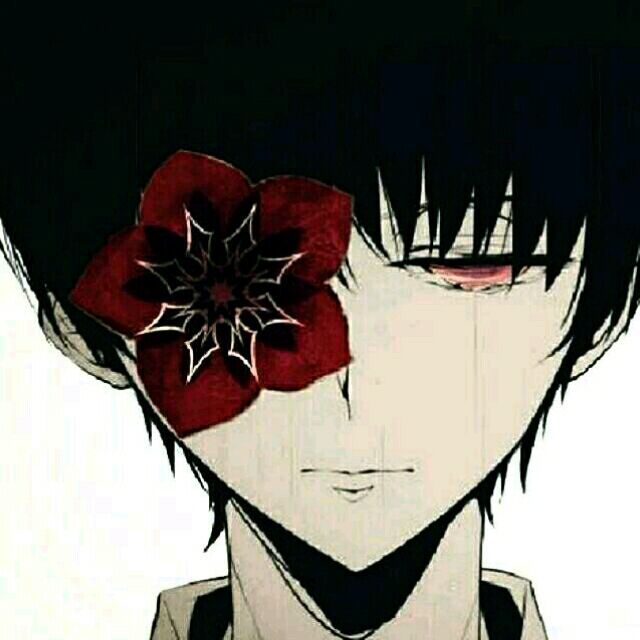如垂直居中一个元素
方法一:已知元素的高宽
$$
选择器{
background-color: red;
width:200px;
height:200px;
position: absolute; //父元素需要相对定位
top: 50%;
left: 50%;
margin-top:-100px ; //二分之一的height,width
margin-left: -100px;
}
$$
方法二:未知元素的高宽
$$
选择器{
width: 200px;
height: 200px;
background-color: red;
margin:auto;
position: absolute; //父元素需要相对定位
left: 0;
top: 0;
right: 0;
bottom: 0;
}
$$
如果是垂直居中一张图片
$$
选择器 //的容器设置如下
{
display:table-cell;
text-align:center;
vertical-align:middle;
}
$$